Simplify your SMB Advertising Experience: Promote x TikTok Ads Manager Integration
Get ready to take your TikTok Ads on the go with a seamless mobile-to-desktop experience, bringing together the best of Promote and TikTok Ads Manager.
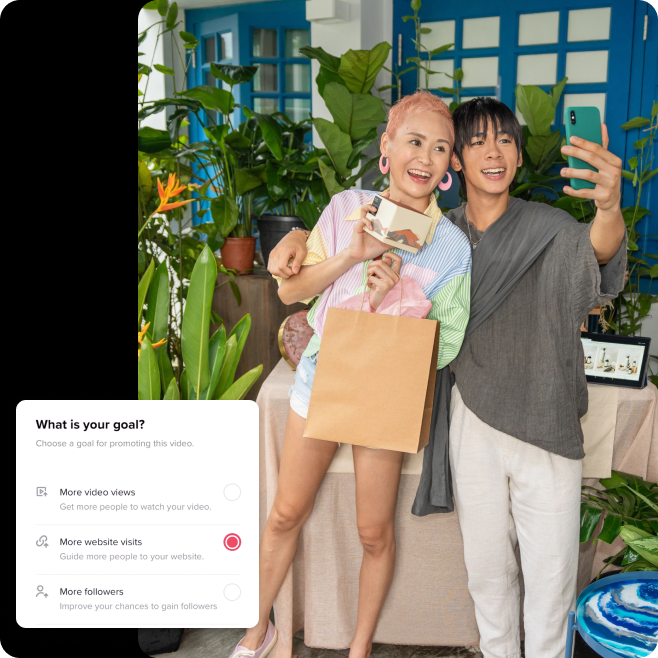
Whether you're an expert in using Promote to boost views on your business content, or you've launched a few campaigns through TikTok Ads Manager in the past, this integration can help you to combine the best of Promote and TikTok Ads Manager.
What is Promote?
Promote is a convenient, mobile-friendly ad solution designed for small businesses. It allows you to easily boost videos, carousel posts, and LIVE streams directly within the TikTok app. With Promote, you can gain followers, increase traffic, discover new audiences, optimize organic post creatives, and drive sales for your business website or TikTok Shop.
Benefits of Promote:
Trying to generate leads for your business? Use “More Messages” to generate leads from Promote and send potential customers and opportunities directly into your TikTok direct messages!
• Access to lower-funnel objectives on Promote, such as website conversions, and expanding your advertising capabilities.
• Unlock new objectives exclusive to Promote, such as boosting traffic to LIVEs, and enhancing engagement opportunities.
• Embrace mobile-first convenience with Promote's user-friendly interface, enabling on-the-go ad boosting.
• Leverage the Success Center for amplified support, featuring valuable resources tailored to enhance your TikTok advertising proficiency.
• Access new objectives unavailable on TTAM such as boosting traffic to LIVEs.
• Promote is mobile-friendly. Boost an ad on the go.
• Create ads across both mobile and desktop freely.
What is TikTok Ads Manager?
TikTok Ads Manager serves as the central hub for businesses aiming to launch and manage TikTok ad campaigns efficiently. It offers tools to optimize campaigns according to diverse business objectives, whether it's driving website sales, increasing newsletter subscriptions, or fostering community engagement within the TikTok platform.
The integration of Promote and TikTok Ads Manager is your next strategic move. But what exactly does this integration entail and why should it matter to your brand?
By combining Promote and TikTok Ads Manager, businesses gain access to a comprehensive ad solution.
Benefits of TikTok Ads Manager
1. Reach your target audience and increase direct web traffic
2. With flexible budgeting and bid systems built in, TikTok Ads Manager gives you complete control of how much you spend
3. Easily optimize your campaigns to suit your business goals, whether you want to build a community, grow your brand awareness, or drive toward conversions/app installs!
Here's why this integration is pivotal
Uncover robust insights and optimize performance with the Pixel - kickstart your Pixel set up right from your mobile, and finish setup through TTAM to use pixel tracking on-the-go with our web ads objective on Promote!
• Effortless Integration: Seamlessly merge your Promote and TikTok Ads Manager accounts in just a few minutes, unlocking a unified advertising experience.
• Cross-Platform Creativity: Utilize existing creatives from your Promote account directly within TikTok Ads Manager, streamlining your ad creation process.
• Centralized Management: Enjoy the convenience of managing campaigns, monitoring performance, and accessing reports all within a single platform.
• Shared Fund Pool: Simplify fund management with a shared pool between Promote and TikTok Ads Manager, facilitating easy top-ups and allocation for future campaigns.
Integrating Promote with your TikTok Ads Manager account
1. Get started:
You may receive a pop-up notification on your Promote page offering you the option to integrate with TikTok Ads Manager. You can also find the integration option on the Order details page of any Promote campaign.
2. Authorize TikTok for Business to access your TikTok account:
a. If you don't have an existing TikTok Ads Manager account, you will be prompted to create one. Make sure to have business details and billing information on hand - this is crucial for account top-ups, withdrawals, and invoice issuance.
b. If you already have a TikTok Ads Manager account, select the account to integrate with Promote and it will sync your company and billing information automatically.
3. Once your integration is approved:
You’ll get an inbox message and pop-up box confirming that you've successfully integrated Promote with TikTok Ads Manager!
Notes:
• While waiting for approval you will not be able to run any Promote campaigns
• If you've been using Promote, you've been investing in what would be considered 'upper funnel' objectives which help you to get more eyes on your brand. 'Lower funnel' objectives refer to ads that optimize viewers of your ads to take some sort of action, such as clicking through to your app or website, or purchasing products/services from you!
