Implementing donation tools
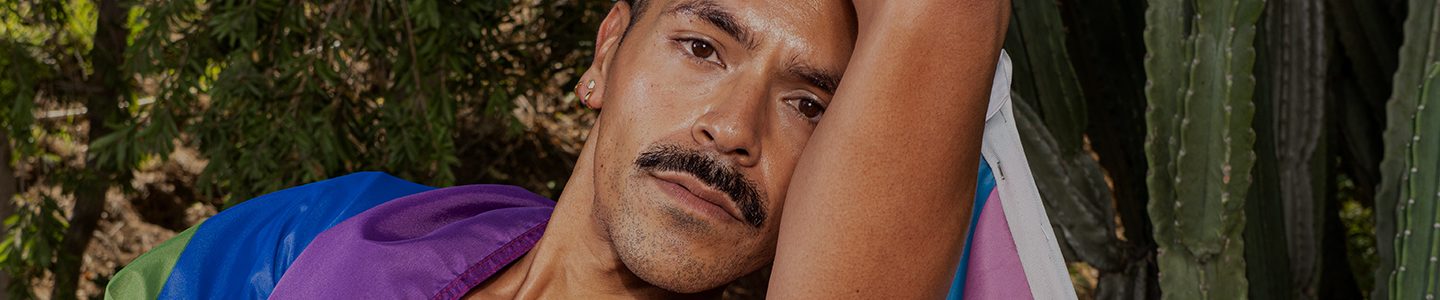
Our donation tools enable community members to easily support your mission without leaving the app.
Here’s a quickstart guide for implementing them on your profile and adding them to your content:
Method 1: Embed a permanent Cause Link to your profile
Go to your profile and select “edit profile.” Then, select “Nonprofit” to choose or change your desired organization
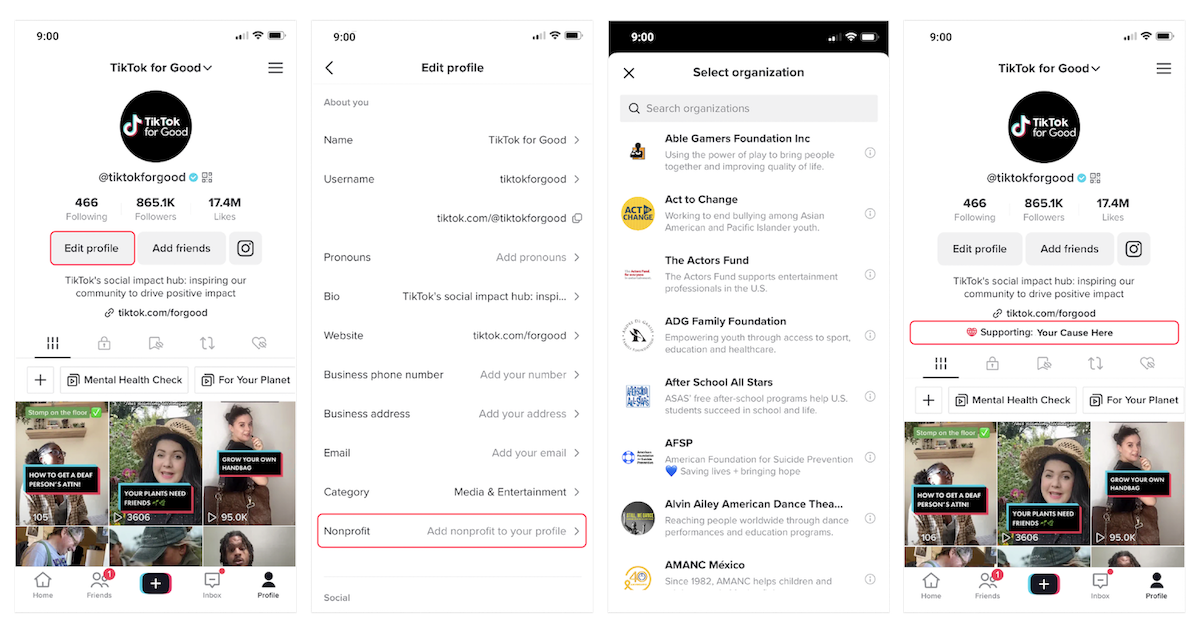
Method 2: Add Donation Stickers to your videos
Create a post, then incorporate a Donation Sticker into your video with a Call to Action caption. And bam. You’re open for donations.
As always, make sure you’re using the latest version of TikTok, so everything on the app runs smoothly.
Method 3: Add a Donation Sticker to a LIVE
Go LIVE, then search for your organization’s Donation Sticker. Place it on your video, and call it out to viewers so they know to use it.
As always, make sure you’re using the latest version of TikTok, so everything on the app runs smoothly.
