Digital well-being
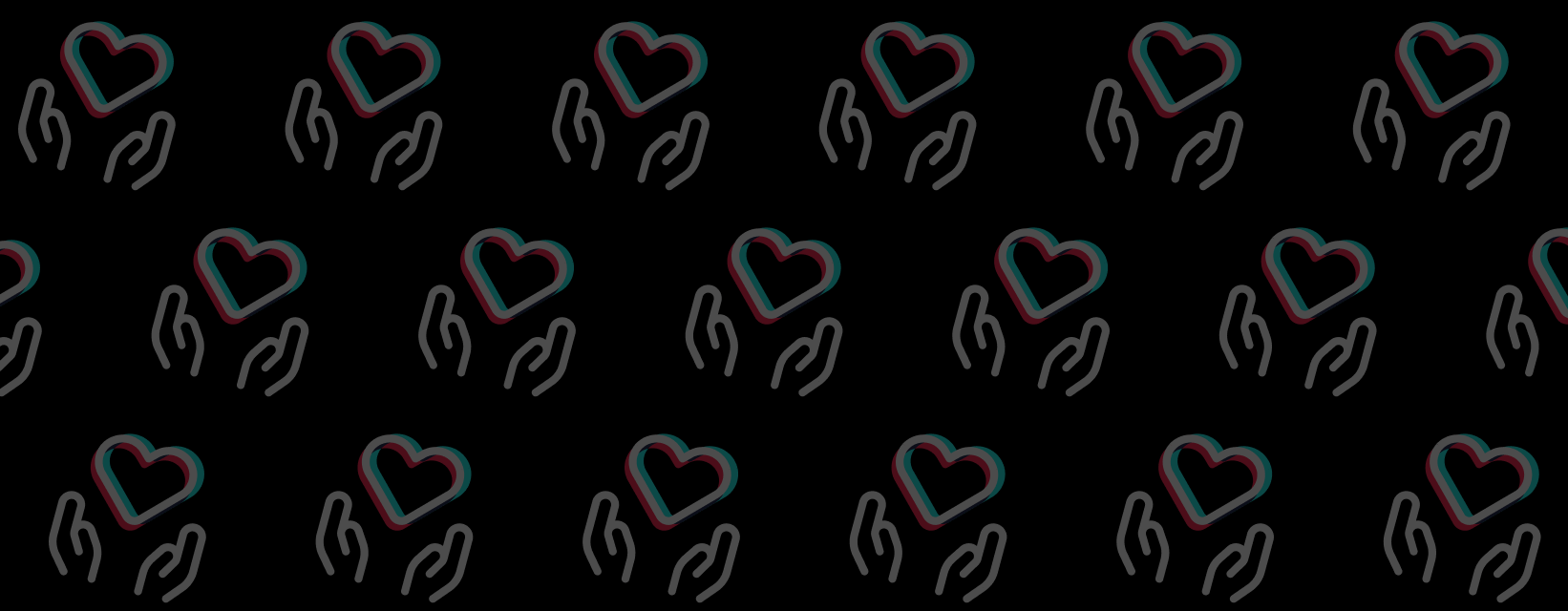
At TikTok, we work to support the well-being of everyone in our community. As technology continues to complement our daily lives, we want to help ensure your online engagement is a positive experience. We are committed to giving you tools and resources to help you along your digital well-being journey, so you can find a balance that feels right for you. Below you can learn about some of our features and the expert resources we provide in-app that users, parents, and caregivers can use.
Digital well-being
Your well-being, both online and offline, matters to us. We want you to feel positive and in control of your experience on TikTok, and to find a balance with technology that feels right for you.

Well-being features
Our digital well-being tools help you have more understanding and control over how much time you spend on TikTok, and limit content that may not be appropriate for all audiences. These settings may vary depending on your region and version of the app.
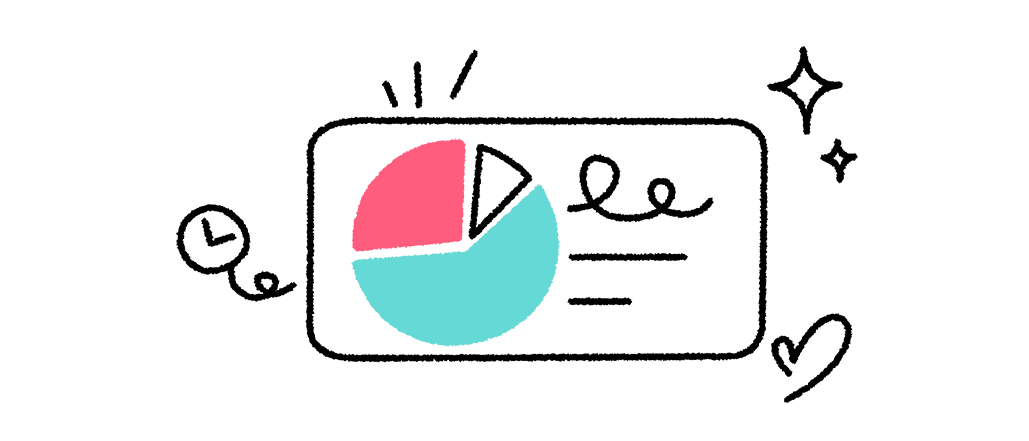
Daily screen time is a feature that enables you to decide how much time you’d like to spend on TikTok each day. Learn more
Screen time dashboard is a feature that is easy-to-access, providing you with visibility into how and when you are using TikTok. You can also opt-in for ‘Weekly screen time updates’ for these insights to be delivered straight to your inbox. This way, you can make more intentional decisions about your usage, and be more focused when you use it. Learn more
Screen time break is a feature which will prompt you to take a break after a certain amount of uninterrupted screen time, which you can set. Learn more
Restricted Mode is an option that limits the appearance of content that may not be appropriate for all audiences. It can be switched on or off via your account settings. Restricted Mode is also one of the features that a parent can control directly when Family Pairing is turned on. Learn more
Tips for reflecting on Screen Time
Reflecting on my digital well-being with my friends and loved ones
Whether you are a young person starting to learn how to manage your screen time or a family looking to improve your approach to time spent online together, we can all use ways to find balance in our digital well-being journey.
Created together with experts at Internet Matters, here are 7 questions to support you as you reflect on and create healthy and balanced digital habits together.
Before use
- What do I want to get out of this time online?
Do you want to connect with friends? Relax? Be entertained? By thinking about what you hope to get out of something before you start, it will be easier to reflect on what is influencing your behaviour and whether the experience worked out as you hoped. - Are there other things I should be doing?
What do I need to prioritise? What is the best order to do things in? All of us need to balance what we want to do, with what we need to do – sometimes we’re lucky and they are the same thing! This quick check before starting an activity can help make sure it won’t negatively impact another part of your day. - Will this activity enhance the rest of my day?
Could you try out a recipe you saw online for dinner you are making for friends later? Could you create content based on your skills, experiences, or interests? Would a friend or family member be interested in being involved in what you’re doing? By thinking about how everything in our day might fit together, we make the most of what we do.
During use
- How am I feeling – at the start, during, and at the end?
Has how I’m feeling changed? Do I feel better or worse? Do I feel how I expected to? What affected how I felt? Taking a moment to consider how you feel before, during, and after an activity is a great habit to get into and can help you be mindful of how it’s affecting your well-being, both positively and negatively.
After use
- How did I spend my time?
Did you learn something new? Did you watch a video someone else made? Did you create something yourself? Thinking about what we did, and not just how long we did something, can help us understand our motivations and be more conscious about our actions in future. - Did I do what I set out to do?
Did you have a plan and stick to it? Did you have no plan, and where did that take you? Did you expect to do what you did? What guided your actions? Reflecting in this way can help us understand our behaviour and what can affect us. - Could my experience have been better?
What went well? What didn’t go well? Why? Thinking about what could be done differently next time or what gave you the most joy in an activity can help you shape your next experience for the better!
Where can I find further advice?
It can be challenging to know how to fine-tune your digital habits – especially for parents and caregivers who might be on a journey to digital well-being themselves. Here are some Internet Matters resources you may find helpful as you develop your sense of digital well-being:
Media literacy
TikTok is a place where people can learn more about the world around them. To help people explore TikTok safely, we’ve partnered with the National Association for Media Literacy Education (NAMLE) to create a safety video series, called “Be Informed,” which shows our community how to help keep TikTok a place where authentic content can thrive, provide advice on how to evaluate content online, and use those skills and TikTok’s in-app features to help protect against the inadvertent spread of misleading information.
Media literacy is an important building block for an informed online experience. Being media literate means having the ability to access, analyze, evaluate, create, and act using all forms of communication. Learn more
“Question the Source” asks people to find out who is authoring the content that they see.
“Question the Graphics” challenges the TikTok community to analyze the visual images they come across.
“Question Your Bias” reminds people to consider how their experiences influence what they believe.
“When to Share vs. When to Report” encourages the TikTok community to reflect on whether the content they want to share, should be shared.
“Fact vs. Opinion” helps people determine whether statements are expressing truths or beliefs.
“Not Interested” shows people that they can control what they see.
