Creator AcademyA platform empowering creators to start and grow on TikTok.
Categories Get started
Get started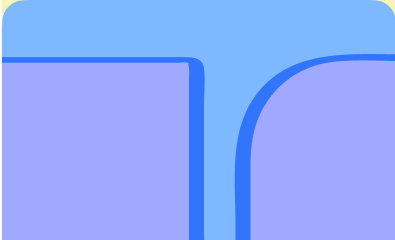 Community Guidelines
Community Guidelines Features
Features Creation tips
Creation tips Monetize
Monetize
 Get started
Get started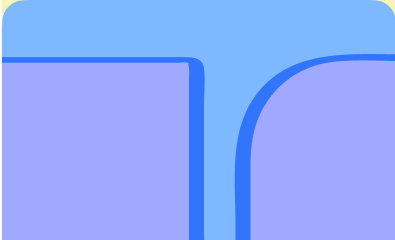 Community Guidelines
Community Guidelines Features
Features Creation tips
Creation tips Monetize
MonetizeRecommended
 Get started
Get started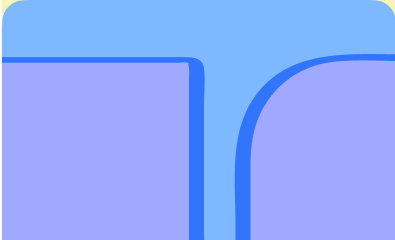 Community Guidelines
Community Guidelines Features
Features Creation tips
Creation tips Monetize
Monetize