TikTok Promote now brings best of mobile and desktop experience
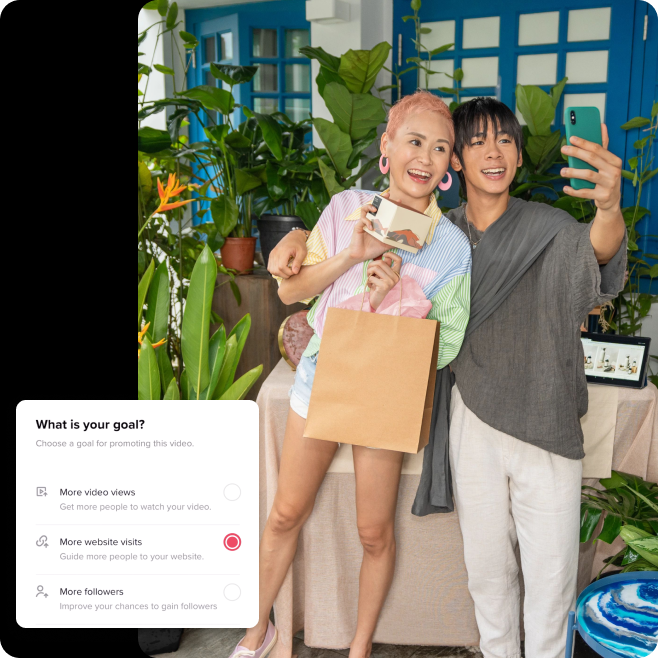
From how-to tutorials for homemade candles to behind-the-scenes footage of food trucks, we've seen small businesses leverage TikTok to tell their stories and build community. For small business owners, TikTok is a place to connect with customers with relatable and authentic videos. Compared to traditional ads, reaching audiences on TikTok is simple, cost-effective, seamless, and fun!
Looking for an easy way to boost your TikTok content on the go? Promote is a convenient, mobile-friendly ad solution designed for small businesses. It allows you to easily boost videos, carousel posts, and LIVE streams with just a few clicks directly in the TikTok app. You can use Promote to gain followers, boost traffic, discover new audiences, optimize organic post creatives, and drive sales for your business website or TikTok Shop. In addition to boosting your own content, you can also boost the videos of creators or affiliates who are talking about your brand from other TikTok accounts.
After running a Promote campaign, you'll get insights to understand your audience better and learn how your video performed in reaching your goals. Understanding the results of your campaign will equip you with the knowledge to refine future campaigns and continue making content that resonates with your audience.
All-in-one mobile and desktop solution
Now, Promote is enhancing its mobile-first user experience by integrating with TikTok Ads Manager, taking the tool to new heights of power and efficiency. Integrate both your Promote and TikTok Ads Manager for all-in-one convenience wherever you need it – on desktop or mobile.
The addition of TikTok Ads Manager's more robust campaign and bidding optimization options and lower-funnel conversion tracking make Promote more powerful than ever.
Integration of Promote and TikTok Ads Manager also means easy, all-in-one desktop management of campaigns, billing funds, reporting, and more. With a shared fund pool between both platforms, it's easier than ever to top up your Promote account and allocate funds according to your specific campaign needs. You can also use existing ad creatives from your Promote account in TikTok Ads Manager campaigns.
Getting started with Promote
In the TikTok app, navigate to your Profile and tap on the 3 lines. Go to "Business suite" to find the Promote section. You can also find Promote by clicking the "..." icon on any video you want to promote or in the LIVE panel.
Select a video to promote. We suggest starting with one of your best-performing organic videos to reach more people with your most popular content.
Set up your promotion. Choose a goal for your campaign, set a budget and length of time to run the promotion, and select the audience you want to reach with your video.
Watch your numbers grow. After your promotion is approved, you can check in to see how your video is performing and how many new people are learning about your business!
Integrating Promote with your TikTok Ads Manager account
Get started: You may receive a pop-up notification on your Promote page offering you the option to integrate with TikTok Ads Manager. You can also find the integration option on the Order details page of any Promote campaign.
Authorize TikTok for Business to access your TikTok account.
If you don't have an existing TikTok Ads Manager account, you will be prompted to create one. Make sure to have business details and billing information on hand - this is crucial for account top-ups, withdrawals, and invoice issuance.
If you already have a TikTok Ads Manager account, select the account to integrate with Promote and it will sync your company and billing information automatically.
Once your integration is approved, you'll get an inbox message and pop-up box confirming that you've successfully integrated Promote with TikTok Ads Manager!
Start using Promote now
💻 Desktop users: Grab your mobile device and scan this QR code.
📲 Mobile users: Simply tap the QR code.
See how businesses unlocked success with Promote

Lady Black Tie
Learn more

Nana Hats
Learn more

ALLUORA
Learn more

